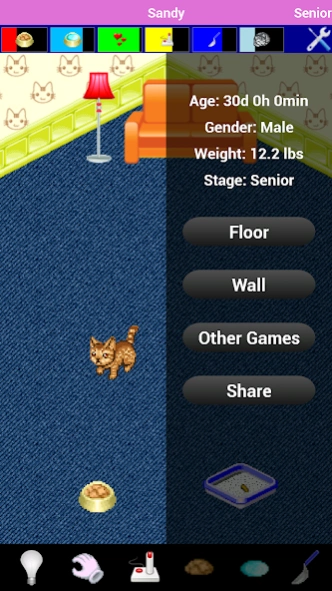Ocicat Virtual Pet 1.7.0
Free Version
Publisher Description
Ocicat Virtual Pet - Adopt a cat, raise it and take care of your virtual pet
In this virtual pet care game, you will adopt a pet, raise it, and take care of your virtual Ocicat.
You can feed your cat, clean and love it and you can even play with your virtual pet.
The game is designed with old school graphics and brings you back to the 90s.
Features of Ocicat:
- adopt a pet
- Name your virtual kitten
- Your virtual cat can grow over the time
- Different Walls and Floors
- Feed your Ocicat
- Clean your virtual pet
- Love your virtual cat
- Play with your cat (Rock, Paper, Scissors and a funny mouse game)
- Sleep
Warning: Your cat will bring you joy and fun but be careful: If you don't care your pet and you leave your kitten alone for too long, your cat will die.
Instructions for your virtual pet:
First time you start Ocicat, click on the red present and your new virtual kitten will appear.
At the buttom of the screen there are 5 icons:
- Lamp: click on it to send your virtual pet to sleep or wake it up. To load up the tiredness bar put your cat in sleep state.
- Hand: move you finger over it to pick up the hand and move the hand over the cat to stroke it. This will affect the loveliness bar.
- Joystick: click on it to play Rock, Paper, Scissors with the virtual cat. This will also load up the loveliness bar.
- Food: If your virtual cat has hunger in this game you have to move your finger over the food icon to pick up the food, move it to the food bowl and release your finger. Your cat will go to the food bowl itself if it is hungry. This will load up the hungriness bar.
- Water: move your finger over it to pick up the water, move it to the food bowl and release your finger. Your cat will go to the food bowl itself if it is thirsty. This will load up the thirstiness bar of your cat.
- Scoop: move your finger over it to pick up the scoop, move it to the litter and release your finger. This will clean up the litter if it is full and loads up the cleanness bar.
You can also click on your virtual pet. Sometimes it will meow.
In the upper right corner the pet age is displayed. There a four different ages your Tamagitchi can reach: Puppy / Baby (Kitten), Teeny, Adult and Senior.
In this game you don't have to earn coins like in other games and will not bother you with notifications from your pet health. All you have to do is to look at your cat from time to time and take care of your virtual friend to keep your sweety alive.
To Name your virtual pet, click on "Preferences" at the Home Screen of Ocicat, put in the name of your cat an click "save". Note: You can name your virtual pet if you have already started a new game.
If there are any bugs in the game or you just have suggestions for future versions, please send me an email.
About Ocicat Virtual Pet
Ocicat Virtual Pet is a free app for Android published in the Arcade list of apps, part of Games & Entertainment.
The company that develops Ocicat Virtual Pet is PowerTools. The latest version released by its developer is 1.7.0.
To install Ocicat Virtual Pet on your Android device, just click the green Continue To App button above to start the installation process. The app is listed on our website since 2015-06-11 and was downloaded 1 times. We have already checked if the download link is safe, however for your own protection we recommend that you scan the downloaded app with your antivirus. Your antivirus may detect the Ocicat Virtual Pet as malware as malware if the download link to com.powertools.catcarefreeocicat is broken.
How to install Ocicat Virtual Pet on your Android device:
- Click on the Continue To App button on our website. This will redirect you to Google Play.
- Once the Ocicat Virtual Pet is shown in the Google Play listing of your Android device, you can start its download and installation. Tap on the Install button located below the search bar and to the right of the app icon.
- A pop-up window with the permissions required by Ocicat Virtual Pet will be shown. Click on Accept to continue the process.
- Ocicat Virtual Pet will be downloaded onto your device, displaying a progress. Once the download completes, the installation will start and you'll get a notification after the installation is finished.